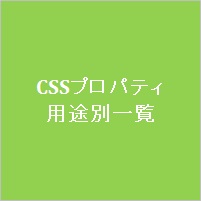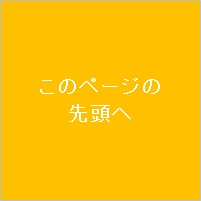テーブルの行背景を一行ごとに変える
CSSでテーブルの行背景を一行ごとにまとめて設定する方法を解説していきます。tr要素をひとつずつ背景を設定するのではなく、奇数行と偶数行に分けてまとめて設定します。
nth-child
テーブルの行背景を交互に変えるにはCSSのtr要素に:nth-child()と記述しカッコの値にodd(奇数)、even(偶数)を与えることによって奇数行と偶数行に分けて背景の色などを設定することができます。
| CSSプロパティ | 解説 |
| tr:nth-child(odd) | テーブルの奇数行 |
| tr:nth-child(even) | テーブルの偶数行 |
| border-collapse | テーブルのセル枠線を重ねる |
| background-color | 背景の色 |
| padding | 内側の余白 |
HTMLコード記述例
<table class="nth-sample" border="1">
<tr><th>見出し1</th><th>見出し2</th></tr>
<tr><td>行1</td><td>行1</td></tr>
<tr><td>行2</td><行2</td></tr>
<tr><td>行3</td><行3</td></tr>
<tr><td>行4</td><行4</td></tr>
</table>外部ファイルCSS記述例
@charset "utf-8";
table.nth-sample {
border-collapse: collapse;
}
table.nth-sample th {
background-color: #ff9966;
padding: 5px;
}
table.nth-sample td {
padding: 5px;
}
table.nth-sample tr:nth-child(odd) {
background-color: #ffffcc;
}
table.nth-sample tr:nth-child(even) {
background-color: #ccffff;
}ブラウザ表示例
| 見出し1 | 見出し2 |
|---|---|
| 行1 | 行1 |
| 行2 | 行2 |
| 行3 | 行3 |
| 行4 | 行4 |
CSSテーブル 関連記事
- CSSでテーブルの枠線を重ねる … border-collapse
- テーブルのセルと枠線の間隔 … border-spacing
- テーブルの行背景を一行ごとに変える … nth-child
- リストマークに画像を表示する … list-style-type